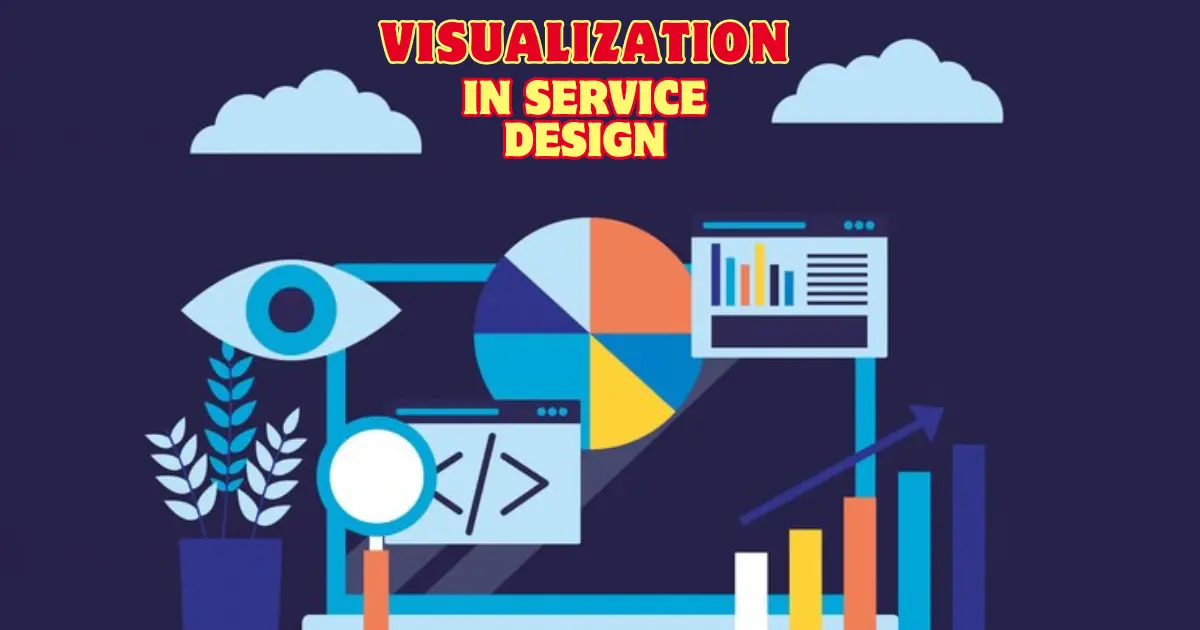Introduction
In today’s fast-paced digital world, service design has become a crucial aspect of creating seamless user experiences. One of the most powerful tools in a service designer’s toolkit is visualization. By transforming abstract ideas into tangible representations, visualization helps bridge the gap between concept and implementation. Let’s explore the significance of visualization in service design and how it can enhance user experiences.
What is Service Design?
Definition and Importance
Service design is the process of designing and organizing the people, infrastructure, communication, and material components of a service to improve its quality and the interaction between service providers and customers. It’s all about creating services that are user-friendly, efficient, and delightful.
Key Components of Service Design
Service design involves several key components, including customer journey mapping, touchpoints, service blueprints, and stakeholder maps. Each component plays a vital role in understanding and improving the service delivery process.
The Role of Visualization in Service Design
Bringing Ideas to Life
Visualization in service design involves creating visual representations of services, processes, and user interactions. These visuals can take many forms, such as diagrams, sketches, wireframes, and prototypes. Visualization helps turn abstract ideas into concrete plans, making it easier to communicate and refine concepts.
Enhancing Communication
Visual tools enhance communication among stakeholders, including designers, developers, and clients. They provide a common language that everyone can understand, reducing misunderstandings and aligning expectations.
Facilitating User-Centered Design
By visualizing user journeys and touchpoints, designers can better understand user needs and pain points. This user-centered approach ensures that the final service meets the users’ expectations and provides a satisfying experience.
Types of Visualization Tools in Service Design
Customer Journey Maps
Customer journey maps visualize the entire user experience, from initial contact to post-service interaction. They highlight key touchpoints and moments of truth, helping designers identify areas for improvement.
Service Blueprints
Service blueprints provide a detailed visual representation of the service process, including frontstage (customer-facing) and backstage (behind-the-scenes) activities. They help in understanding the complexities of service delivery and identifying potential bottlenecks.
Stakeholder Maps
Stakeholder maps visualize the relationships and interactions between different stakeholders involved in the service delivery process. They help in identifying key players and understanding their roles and influences.
Prototypes and Wireframes
Prototypes and wireframes are used to create low-fidelity and high-fidelity representations of the service interface. They allow designers to test and refine the service before full-scale implementation.
Storyboards
Storyboards are visual narratives that depict the sequence of events in a user’s interaction with the service. They help in understanding the user experience and identifying potential issues in the service flow.
Benefits of Using Visualization in Service Design
Improved Clarity and Focus
Visualization brings clarity to complex ideas and processes. It helps in breaking down intricate concepts into understandable components, ensuring that all stakeholders are on the same page.
Enhanced Collaboration
Visual tools foster collaboration among team members and stakeholders. They provide a platform for sharing ideas, feedback, and insights, leading to better decision-making and more innovative solutions.
Increased User Engagement
By visualizing the user journey, designers can create more engaging and intuitive services. Visualization helps in identifying user needs and preferences, leading to a more personalized and satisfying experience.
Efficient Problem Solving
Visualization aids in identifying potential problems and bottlenecks in the service process. It enables designers to test different scenarios and solutions, ensuring a smoother and more efficient service delivery.
Case Studies: Visualization in Action
Case Study 1: Improving Healthcare Services
A healthcare provider used customer journey maps to understand the patient experience from appointment booking to post-treatment follow-up. By visualizing the patient journey, they identified pain points such as long wait times and poor communication. Implementing changes based on these insights led to improved patient satisfaction and reduced wait times.
Case Study 2: Enhancing Retail Experience
A retail company used service blueprints to map out the entire shopping experience, from online browsing to in-store purchase. Visualization helped them identify gaps in the service, such as inconsistent information across channels. Addressing these issues resulted in a more seamless and cohesive shopping experience for customers.
Best Practices for Effective Visualization in Service Design
Start with the User
Always begin by understanding the user’s needs, behaviors, and pain points. Use visualization to put yourself in the user’s shoes and design services that truly address their needs.
Keep It Simple
Avoid overcomplicating your visuals. Keep them simple and easy to understand. Use clear labels, concise descriptions, and intuitive layouts to ensure that your visualizations communicate effectively.
Iterate and Refine
Visualization is an iterative process. Continuously test and refine your visuals based on feedback and new insights. This iterative approach ensures that your service design remains relevant and effective.
Engage Stakeholders
Involve all relevant stakeholders in the visualization process. Encourage collaboration and feedback to ensure that your visualizations reflect diverse perspectives and insights.
Leverage Technology
Use digital tools and software to create dynamic and interactive visualizations. Technology can enhance the accuracy and effectiveness of your visual tools, making them more impactful and engaging.
Challenges in Visualization for Service Design
Complexity of Services
Services can be complex and multifaceted, making them difficult to visualize. Breaking down services into smaller components and using multiple visualization tools can help manage this complexity.
Stakeholder Alignment
Aligning the perspectives and expectations of various stakeholders can be challenging. Regular communication and collaborative workshops can help in achieving consensus and shared understanding.
Resource Constraints
Creating detailed visualizations can be resource-intensive in terms of time and effort. Prioritizing key areas and using efficient visualization methods can help manage resources effectively.
Future Trends in Visualization and Service Design
AI and Machine Learning
Artificial intelligence and machine learning are set to revolutionize service design visualization. These technologies can analyze vast amounts of data to create predictive models and enhance user experiences.
Virtual and Augmented Reality
Virtual and augmented reality offer new possibilities for immersive and interactive visualizations. They can provide realistic simulations of service environments, allowing for better testing and refinement.
Data-Driven Design
Data-driven design leverages real-time data and analytics to inform visualization and service design decisions. This approach ensures that designs are based on actual user behavior and preferences.
Conclusion
Visualization is a powerful tool in service design that enhances communication, fosters collaboration, and improves user experiences. By leveraging various visualization tools and techniques, designers can create more effective and user-centered services. As technology continues to evolve, the future of visualization in service design promises even more innovative and impactful solutions.
FAQs
What is the primary role of visualization in service design?
Visualization helps turn abstract service ideas into concrete plans, enhancing communication, collaboration, and user-centered design.
Which visualization tool is most commonly used in service design?
Customer journey maps are widely used to understand and improve the user experience by mapping out the entire service process.
How can visualization improve user engagement in service design?
By visualizing the user journey and touchpoints, designers can create more intuitive and personalized services that meet user needs and preferences.
What are the challenges of using visualization in service design?
Challenges include managing the complexity of services, aligning stakeholder perspectives, and resource constraints in creating detailed visualizations.
How is technology shaping the future of visualization in service design?
Technologies like AI, machine learning, virtual reality, and data-driven design are enhancing the accuracy, interactivity, and impact of visualizations in service design.